 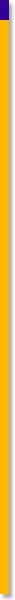 About mail rules About mail rulesYou can create your own mail rules or you can use the sample mail rules.
 Hint When creating rules to organize your mail, create your Mailbox folders first, then create your mail rules. One folder can be used by multiple rules. Hint When creating rules to organize your mail, create your Mailbox folders first, then create your mail rules. One folder can be used by multiple rules. Hint When creating a rule to delete messages, consider moving messages to a folder until you are confident that your mail rule is working as planned. Hint When creating a rule to delete messages, consider moving messages to a folder until you are confident that your mail rule is working as planned.
Creating your own rules
To create a rule for mail in your Mailbox:
1 Select or open your Mailbox.
2 Choose Collaborate > Rules.
This window lists all existing rules for this container.
3 Choose File > New > New Receive Rule (or New Send Rule or New Advanced Rule.)
 Help resources Help resourcesTo view information about forms, open the form, and choose Help > About this Window.
FirstClass documentation is accessed by choosing Help > Contents. To locate specific information, choose Edit > Find.
Within the Client Help folder, the document named Setting up automatic mail handling provides more detailed information about mail rules. The document is in the Messaging category.
|