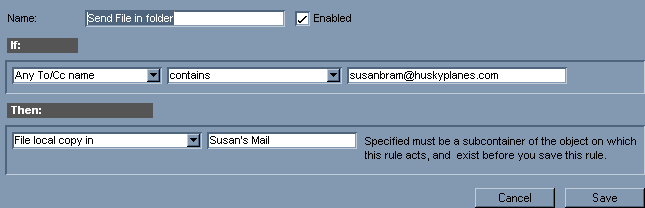| |
| |
About this mail rule
Use this mail rule to file outgoing messages to one address to an existing folder within your Mailbox.
This mail rule is a New Send Rule.
Example
To file messages addressed to susanbram@huskyplanes.com into a folder called Susan's Mail, the form would look like this:
Using the sample rules
1 Select or open your Mailbox.
2 Choose Collaborate > Rules. The mail rules window opens.
3 Select the sample mail rule.
4 While pressing the Control key, drag the mail rule to your mail rules folder.
5 Add your own folder names and addresses to the mail rule.
|