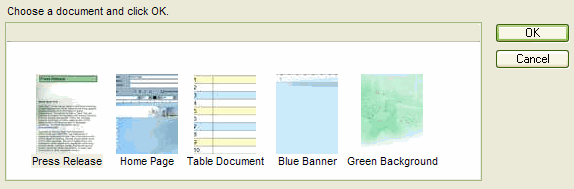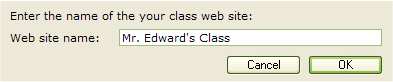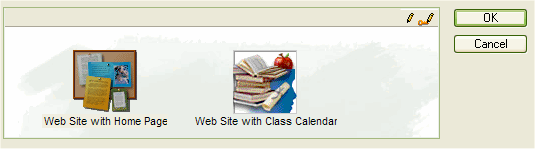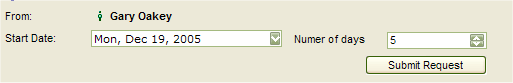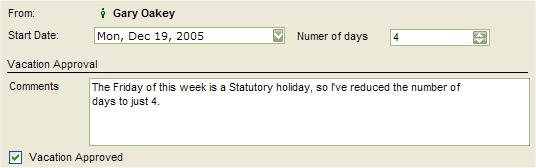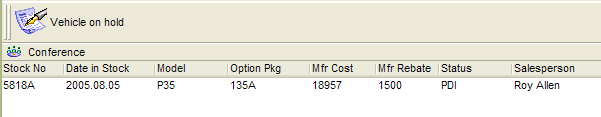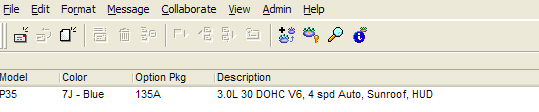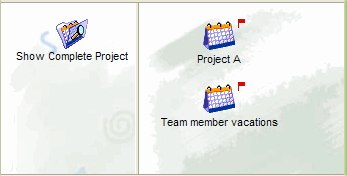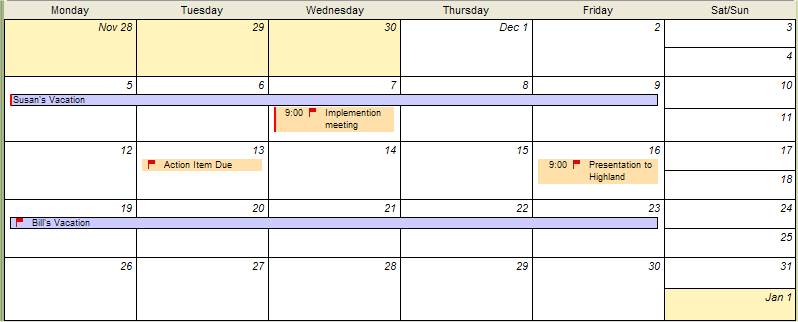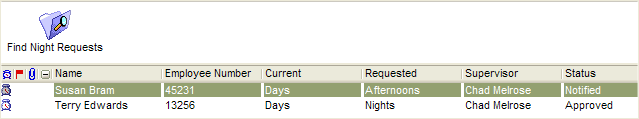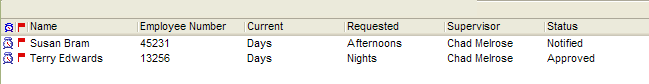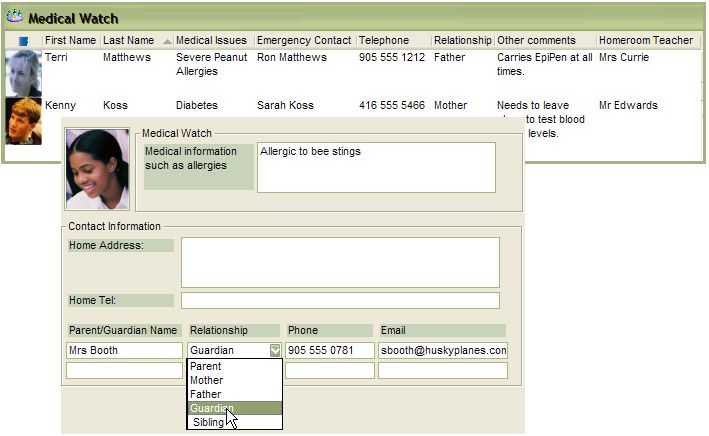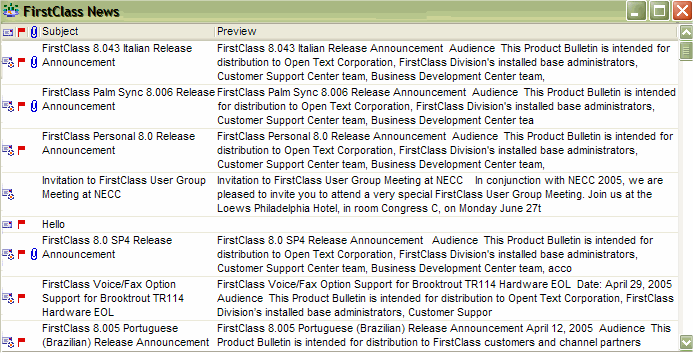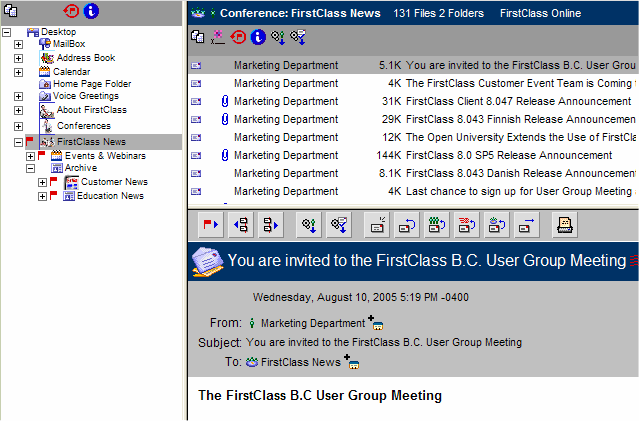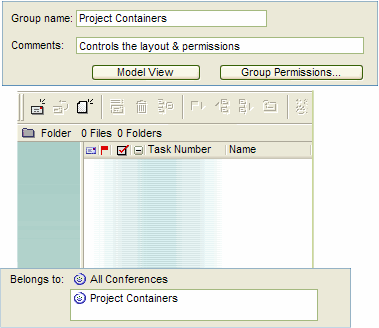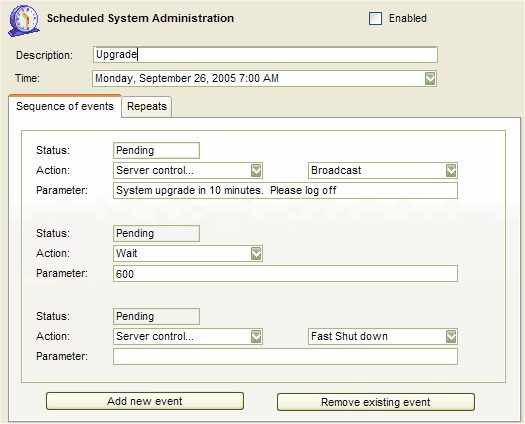| |
| |
The FirstClass Roadmap
October 2005
FirstClass, Livelink, Open Text and the associated logos used herein are trademarks of Open Text Corporation and/or its subsidiary used under license. All other trademarks are the property of their respective owners.
Welcome to the latest version of the FirstClass Roadmap. From the earliest FirstClass systems with a few hundred users in 1990, through the emergence of the Internet in the mid-1990s, and on into the current era of converging communications, FirstClass has consistently evolved to enable customers to deploy leading edge functionality at very low cost. We now have thousands of systems and millions of users in over sixty countries around the world.
The success of FirstClass has been fueled by customers who have appreciated the unique abilities and value proposition of our product, and then shared their satisfaction with other potential customers. We know it is important for our ongoing success that we listen to the changing needs of our customers, and use that input to drive the evolution of our product. We obtain that input through direct customer visits, the many user group meetings that we host around the world each year, and through the Enhancement Suggestions conference on FirstClass Online.
Back in 2002 we released the first version of this FirstClass Roadmap document. It provided our customers with insights into our release plans for a wide range of customer-requested features. We received a lot of positive feedback on that document, and so we've committed to continue to release updates to the FirstClass Roadmap on a periodic basis - generally after we get finished with a major release and get a better view of upcoming content in pending future releases.
This document does provide our best view at this time for the features and timelines we envision for our future releases. We know from experience that we'll end up adding in features that aren't described in this current version of the roadmap, and we know that some features we've described may not make the particular release or date that we're currently forecasting. We'll work hard to maximize the former and minimize the latter, but we can't provide any guarantees.
In addition to the specific features covered in the roadmap, we will continue to have a strong focus on the key attributes of FirstClass that have consistently differentiated it from other approaches over the years. These attributes include:
Strong security: The information age provides an ever-increasing set of challenges to those working to create safe and reliable electronic environments for their users. These challenges include spam, viruses, worms, hackers, denial-of-service attacks, and so on. Each FirstClass release includes enhancements to provide effective means for managing these security concerns.
Platform choice: A key strength of FirstClass is the choice we provide to system administrators and end users regarding the computing environments they can use. Our support for Windows, Macintosh, Linux, and web browsers enables flexibility that other solutions don't provide. Our support for access from telephones is unparalleled in the industry. Each release extends the range of platforms we support to ensure that our users aren't locked into one particular platform.
Total cost of ownership: Our customers find that the total cost of ownership of FirstClass when compared to alternative solutions is often one-fifth to one-tenth of the cost of competing solutions from other major vendors. With each release we add to our leadership position in this area by focusing on automated user administration, simplified software upgrades, reductions in hardware requirements, higher scalability and an expanding suite of solutions that run on the FirstClass platform.
In addition, in each release we include a significant number of quality improvements to ensure that issues flagged by our customers get addressed on an ongoing basis.
The FirstClass development team is now larger (and of course even more experienced!) than at any prior time in the history of our organization. We're very excited about all of the enhancements we're planning to deliver in the short, medium and long term, and we trust they will reinforce your satisfaction in your choice of FirstClass as your communications and collaboration platform.
This version of the FirstClass Roadmap introduces a number of changes that we'll be making in the way we describe FirstClass. These changes will affect not only the roadmap, but also our marketing messages, web site, and documentation. What they won't affect is the software Ń those components will remain the same.
In previous roadmaps, we've talked about FirstClass either as a whole product (for example, "In the next release FirstClass will be enhanced to do x, y & z") or we've broken it down based on software divisions (for example, "In release 7.1 the Server will be ported to OS X", "The FirstClass 8 client will have new contact forms."). When FirstClass had just two components, the Client and the Server, this worked well. However, as the FirstClass product has grown larger and more complex, we've found that this model no longer works. This is especially true when the changes our customers need affect not one but many individual pieces of software, templates, installers, and so on.
Moving away from a focus on the individual pieces of software, such as the Server, the Client, and Internet Services allows us to give you a good idea of what the changes would actually mean to you and your users.
The changes are simple. First, we've identified a number of audiences for the information we produce. In broad terms, the audiences and their areas of interest look like this:
The other big change is that this "release-oriented" roadmap will also be followed up by additional "component-oriented" roadmaps. If you want to learn about only about Contact Management, or Compliance & Archiving, or Mobility, or Security, you will be able to access these roadmaps directly, instead of having to read through all of the release-oriented roadmaps. The same specialized roadmaps will be provided for individual platforms as well.
These changes will result in roadmaps that are easier for us to produce, easier for you to understand, and more useful for everyone involved.
In recent years, FirstClass enhancements have generally been delivered through a small number of very large releases. FirstClass 8.0 and the upcoming FirstClass 8.1 are good examples of this. We have received a lot of feedback that these large releases can be difficult for system administrators and users to digest effectively, since the changes are so numerous. Many customers have indicated that even a year after the release of FirstClass 8.0 they are still not familiar with all of the enhancements in that release.
Going forward, we've decided to deliver more frequent releases that are somewhat smaller in size than FirstClass 8.0 and 8.1. Each release will have a specific major focus that will drive the timing of the release. Additional features that happen to be ready at the same time as the major item of focus will be bundled into the same release. This will provide for a more timely release of completed smaller features, a better focus on a theme for each release, and an effective way to avoid the deployment challenge brought on by very large releases.
The key priorities for the upcoming releases are as follows:
It should be noted that the order of the above releases does not necessarily represent our view of the relative importance of the key priorities. For example, we believe that enhanced mobility support is our highest priority at this time. However, we know that delivering a cost-effective common approach for supporting multiple types of wireless devices is a relatively big job for a portion of our development team. They are actively working on that now, but it will take some time to complete the work. This provides us with an opportunity to deliver a number of important customer-requested client and web user interface enhancements via FirstClass 8.2, while the mobility work is in progress for FirstClass 8.3.
FirstClass 8.1 Reaches New Heights
FirstClass 8.1 includes powerful enhancements to the Workflow, Messaging, Sharing, Internet Services, and System Management components of FirstClass, and introduces FirstClass Application Services (FCAS), a new component of FirstClass.
FirstClass 8.1 introduces powerful new workflow tools to create, manipulate, share, and exchange data. Completely integrated with the personal communication, sharing, and security components already in FirstClass, the new workflow tools fit transparently into your existing FirstClass system. This allows you to develop and deploy powerful applications with a minimum of training for your users.
Wizards guide users through the process of setting up their environments with templates you create. This helps create a standard look and feel for your organization while still giving users some options for personalizing their environments. It's easy to create customized wizards; simply change the items in the wizard container.
Choosing different options for your wizard environment lets you personalize what your users see, and creating unique templates lets you brand your organization's content and ensure a consistent look for all site information.
In this example, when a user clicks New Document, he then chooses a template from a set of templates created by the Administrator:
Once the user selects a template, a document based on that template is placed in his open container.
Not only can you create templates of documents, you can also create templates of containers.
The following example illustrates the use of container templates as well as a manual rule that handles forms/templates and specifies where to create objects. When Mr. Edward clicks New Conference, he is asked to enter information on a custom form:
After Mr. Edward clicks OK, he chooses which type of web site he wants.
When he clicks OK, a "Mr. Edward's Class" container is created in his My Web Site folder, and an alias is created in the WWW folder. The container has preset permissions, view properties, and custom toolbars.
This workflow is initiated by clicking a toolbar button, and then implemented with one manual rule that specifies what form to use, where the Web Site samples are located, where to place the copy, and where to place the alias.
Toolbars enable administrators and application developers to give users one-click access to powerful actions using shortcut buttons. You can integrate the toolbars directly into containers and even customize your own buttons. For example, you can use a custom form to track the status of all your employees' projects. You create a rule to set the status of a highlighted record to Completed, and save the rule on the toolbar. As employees complete their projects, they highlight the project on the custom form and click this button to change the status of the project. You can do this for all project status values.
By allowing administrators and application developers to customize toolbars in this way, FirstClass automates everyday tasks and shares workflow tasks without having to expose the end users to the underlying complexities.
Developer rules make it easy for the administrator or application developer to create and modify objects, forward and process email, and automate complex functions by turning a static container into a dynamic workflow tool. You can think of rules as macros, letting you create simple programs that run within FirstClass to simplify daily tasks. For example, you can automatically handle publication subscriptions by sending an autoreply, filing the original, and adding the sender's name to a list. You can manage moderator tasks by automatically allowing specific departments or people to contribute to a conference, and putting restrictions on others.
Once Developer Rules have been created, the administrator or application developer can deploy the finished application to end users through a variety of mechanisms. The end users do not need to be application developers in order to run the application.
In this example, an employee initiates a Vacation Request workflow by clicking a custom toolbar button on the Employee Administrivia container.
Once submitted to Employee Administrivia, a manager's view of the Vacation Request form would include fields that facilitate the approval process.
Selecting the Vacation Approved checkbox would reveal the manager's approval and comments to the employee.
An approved vacation request would then be processed by Human Resources. When the request is opened by a member of the HR user group, additional fields are revealed. Neither the manager nor the employee would see the HR view of the form.
So even though the manager and HR users access the same form in the same container, they only see the fields relevant to their own function in the workflow.
Rules let you perform multiple tasks with a single click. For example, in a workflow process, the approval of a purchase order may be programmed to also update the sent copy of the request in the user's Mailbox. Placing rules on a toolbar inside a container lets users access advanced functionality by clicking a button. Because these rules are considerably more powerful than the standard FirstClass rules, the ability to create them is governed by the new Application Rules privilege checkbox. If this checkbox is off, users will not be able to create these rules. Note that it is highly recommended that users are thoroughly trained in the use of these rules before this option is turned on. Of course, once the rule has been created, any user can execute it.
Views make it easy for the administrator or application developer to control how users see containers. Building on the existing FirstClass permission sets, these views let you control user access and provide different views based on user class (for example, access and visibility of more data and tools for moderators) and on data status (for example, making unapproved items hidden). Providing custom views of the same information to different users ensures that each user sees only the information that is relevant to them. This simplifies tasks and improves workflow.
Here's a simple example of two views of the same container. Note that in the first view, more columns are shown than in the second view.
Searches allow workflow developers to save common searches and assign them to a toolbar. This enables end users to perform workflow tasks with a minimum of training. For example, in an education environment, moderators might create searches to locate a range of student grades, incomplete assignments, or a list of unmarked assignments. In a business environment, moderators might create searches to locate all messages received in a week, all employees who work the night shift, or employees who have exceeded their sick days.
Furthermore, if the search results are found in a custom container, the results are displayed in a container with the identical customization. This enables the creation of a single view of multiple merged calendars. For example, suppose you have two calendars, one detailing the milestones for a project and the second tracking the project team's vacation schedule. Clicking the Show Complete Project search will show a combined view of the two calendars. If the user has the appropriate permissions, the events can be edited directly from the search results.
Here are the results of clicking the Show Complete Project search:
There are two highly-anticipated enhancements to the Messaging component of FirstClass: more preferences in replies and dynamic results when searching.
More preferences in replies
FirstClass 8.1 introduces several new options for the way that reply messages are created. For example, it is now possible to choose where the cursor is located in your reply message.
Power over search results
When searches are performed in FirstClass 8.1, the results of the search are stored in a special Dynamic Results container which mimics the layout and behavior of the container in which the objects were found. Because the Dynamic Results container behaves just like any other FirstClass container, you can perform operations on the results of a search, including using drag-and-drop to file items found in a search, reply, forward, etc.
Clicking the Find Night Requests search will display the results using the same columns as the above container.
Enhanced daily view provides a new daily view of your calendar, designed to be easier to use.
FirstClass makes it easy for users to share messages, contacts, documents, schedules and more. You can decide what data you want to share, who to share it with, and how to share it. Whether access is through your Desktop or a web page, you can limit the information others see and how much control they have over that information.
Containers, like their ancestors (conferences, folders, and calendars), are shared objects with permission-based access. They let you control the level of sharing. Containers also make it easy for the administrator or application developer to customize the way your users work. Groups of users can easily share information such as files, Internet mail, and bookmarks. Access to content in any container is monitored and new content is flagged, so users can always tell which information they need to read, even if others have already viewed it. You can safely open containers to external Internet accounts by assigning email addresses and allowing inbound Internet mail. This is very useful for listservers, news feeds and subscriptions, and lets users email directly from third-party accounts.
Containers go far beyond conferences in the level of customization possible. Not only do they sport custom background images, but they also allow the use of custom fonts and icon images, and can have customized column layouts and column headings, column data flowing directly from data fields, and multi-line columns. Finally, they allow you to have new data types displayed in columns, including pictures, checkboxes, and selection lists.
This image shows a custom icon image, as well as a custom background image.
This image shows customized column layouts, with the column data flowing directly from data fields.
This image shows custom columns and headings, icons as headers, multi-line columns, and new data types, such as pictures, checkboxes, and selection lists, displayed in columns.
This level of customization is only available to administrators or those users with the Application Developer privilege. They can create customized containers and place them into a wizard as a template. Then end users can select these custom templates from the wizard to create their own containers. This gives end users the power of customized templates while minimizing training.
Message previews let users see what's coming. New in FirstClass 8.1 is the ability to display a preview of the first few sentences of the body of each message in a conference or container.
Internet Services 8.1 has been designed to enable users on the web to access all of the powerful Workflow, Messaging, and Sharing tools that are included in the FirstClass 8.1 release, and a new version of the Enhanced Web Templates provides a full Explore View experience for web users.
Theme Manager support on Macintosh OS X and Windows XP ensures that FirstClass users will enjoy custom interface elements supported by the operating system.
Screen Reader template set strengthens our commitment to provide disabled users with full access to FirstClass. This new template set is specifically tailored for use with JAWS screen-reader software and provides visually impaired users with high-fidelity access to all features and content in FirstClass.
Enhancements to the System Management component of FirstClass make updating resources, managing containers, and performing large, repetitive tasks quick and easy.
Updates make it possible to distribute resources automatically. This ensures that users are able to access and collaborate using containers with an absolute minimum of training and installation. The update tool automatically and transparently delivers to the client all of the resources required for a container, including forms, pictures, sounds, toolbar items, etc. If any of the resources are updated on the server, those updates are sent transparently to the client as required. Resources are stored on the server in the Resources folder associated with each container and so can be administered by the moderator of the container (previous versions of FirstClass required the administrator to manage all resources).
Container templates make it easy to manage groups of similar containers. You can create several containers with the same look and functionality, assign them to a Container Template, and easily change the resources for all of them by updating that one Container Template. This allows you to manage any of the container resources, including toolbars, updates, views, and wizards.
In this example, the Model View of the Container Template has a background, split, and a custom field, as well as permissions. Any conference that is made a member of the Project Container Template would immediately inherit the model view, rules, and permissions.
Scripting lets you perform more tasks in less time to simplify large, repetitive tasks such as creating user accounts, user groups, and conferences. FirstClass 8.1 includes many new and enhanced FirstClass Scripting commands.
Scheduled system administration enables the administrator to preset a wide variety of system events for the Server, FirstClass Scripting, Internet Services, Voice Services, and Directory Services.
Maintenance and monitoring privileges allow the administrator to delegate the ability to monitor and control simple server functions (for example, perform backups) without granting full subadmin privileges.
Performance statistics are now saved in the log. The Log Analyzer 8.1 takes advantage of these new statistics to display and track message delivery, server load, and more.
DirectSend High Performance Delivery Engine is a new version of the FirstClass Message Transfer Agent that uses advanced multitasking to deliver multiple messages in parallel, resulting in much faster mail delivery and shorter mail queues, especially on large servers.
Macintosh OS X High Capacity Server provides up to 2500 concurrent sessions on the Macintosh platform.
Release 8.1 introduces the next generation of FirstClass Rapid Application Development (RAD): FirstClass Application Services (FCAS). FCAS is a new FirstClass module, which connects directly to the FirstClass server, similar to Internet Services, Voice Services and Directory Services. It is part of a single, integrated system based on the FirstClass core architecture.
FCAS supports all of the features and functionality of the earlier RAD versions but is designed to run in a distributed environment, which allows you to run FCAS on a dedicated server as required for high load sites. FCAS applications are accessed and developed using the FirstClass client in exactly the same way RAD applications work currently. This method lets the application access resources and databases without requiring their installation or configuration on client machines.
You can also use FCAS as a "helper" for any server object (forms, containers, documents, email, and so on) in FirstClass through Helper applications. These applications are a new FCAS application type that are launched whenever an object on the server is opened. This allows you to develop workflow applications, as well as create wizards and assistants for complex forms.
Release 8.2 Focuses on End Users
Enhanced Explore mode will be a new four-pane explore view. This view will be designed to provide users transitioning from other messaging systems with a familiar and easy-to-learn user interface.
Trash Can functionality will provide users with a single location for deleted items.
Printing will be improved for messages, calendars and tables.
Mailbox list view will be enhanced with new columns.
User interface enhancements as requested by users will be done.
Internet mail will be enhanced to support for attached FirstClass objects, long attachment names and SMTP-type receipting.
From name in Internet messages will be user-selectable from a list provided by the Administrator.
User interface of the calendar will be enhanced.
Delegated calendar functionality will be enhanced.
RSS support provides advanced web publishing direct from any FirstClass container.
Podcasting support allows sites to set up audio broadcasts from FirstClass.
VOIP support will be added to FirstClass.
Portal templates will enable portal developers to embed FirstClass content into your portal site.
Rich document editor in the web interface will enable users to create and edit content containing styled and colored text.
Global signature & disclaimers based on Organizational Units allow fine-tuned compliance.
Internet mail privilege enables administrators to choose which users and groups are allowed to receive Internet mail.
Unicode support in all areas of FirstClass improve handling of international characters and enable the use of multiple character sets in a single message.
Linux High Capacity Server provides up to 2500 concurrent sessions on the Linux platform.
FirstClass Directory Services 1.2 adds additional functionality for directory integration.
Release 8.3 Focuses on Mobile Users
Local storage of FirstClass objects allows users to save a copy of a FirstClass object on their local drive and import these objects back into FirstClass with no loss of fidelity. This is intended to provide users with a simple, easy-to-use solution for storing and transporting rich FirstClass documents and forms.
FirstClass already provides powerful remote access tools, ideal for mobile professionals. The FirstClass 8.3 release will provide substantial upgrades to our Mobility & Offline support.
Over-the-air syncing of messages, calendars, tasks and contacts to BlackBerry, SyncML and Pocket PC devices. This will provide the owners of these devices the ability to seamlessly synchronize content from FirstClass to and from PDAs, cell phones, and smartphones.
Offline support for calendars, contacts in FirstClass Personal will allow users to view, modify and add items to their calendars and contact databases when using FirstClass Personal to work offline.
XML/Soap 1.0 allows developers of general-purpose portals to access FirstClass using the SOAP protocol.
Linux VLS Server provides up to 5000 concurrent sessions on the Linux platform.
END
| |||||||||||||||||||||||||||||||||||||||||||||||||||||||||||||||||||||||||||||||||||||||||||||||||||||||||||||||||||||||||||||||||||||||||||||||||||||||||||||||||||||||||||||||||||||||||||||||||||||||||||||