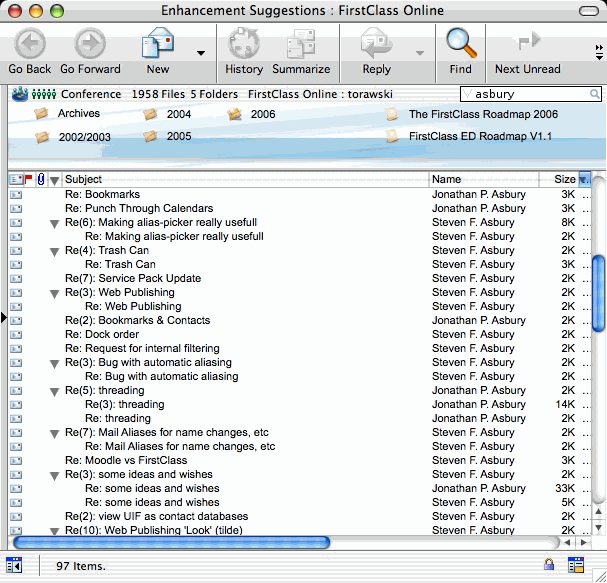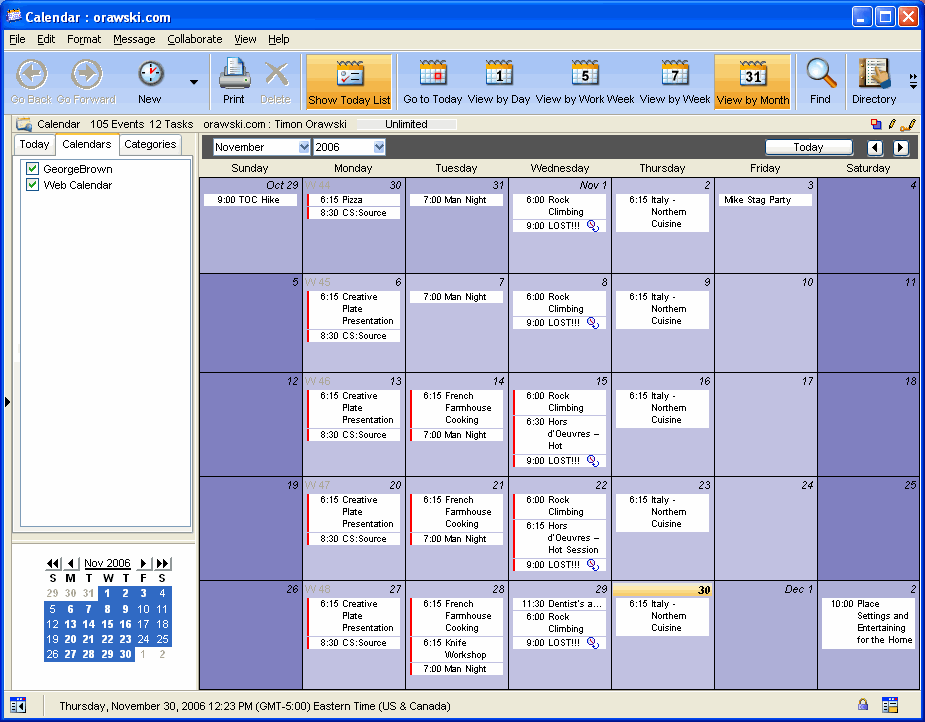| |
| |
The FirstClass Roadmap
January 2007
Welcome to the latest version of the FirstClass Roadmap. From the earliest FirstClass systems with a few hundred users in 1990, through the emergence of the Internet in the mid-1990s, and on into the current era of converging communications, FirstClass has consistently evolved to enable customers to deploy leading edge functionality at very low cost. We now have thousands of systems and millions of users in over sixty countries around the world.
The success of FirstClass has been fueled by customers who have appreciated the unique abilities and value proposition of our product, and then shared their satisfaction with other potential customers. We know it is important for our ongoing success that we listen to the changing needs of our customers, and use that input to drive the evolution of our product. We obtain that input through direct customer visits, the many user group meetings that we host around the world each year, and through the Enhancement Suggestions conference on FirstClass Online.
Back in 2002 we released the first version of this FirstClass Roadmap document. It provided our customers with insights into our release plans for a wide range of customer-requested features. We received a lot of positive feedback on that document, and so we've committed to continue to release updates to the FirstClass Roadmap on a periodic basis - generally after we get finished with a major release and get a better view of upcoming content in pending future releases.
The previous FirstClass Roadmap introduced a number of changes in the way we describe FirstClass. The new Roadmap presented here continues on this theme and describes changes coming to the way that FirstClass looks, feels, and works.
In the six months since the previous Roadmap, we have hit a number of important milestones:
- Shipped FirstClass 8.3 Server, Client, and Internet Services
- Shipped the first official versions of the Linux FirstClass 8.3 Server, Client, and Internet Services
- Shipped initial versions of our mobility solutions, including FirstClass Synchronization Services and FirstClass Personal
- Delivered Macintosh OS X Universal Binaries of all of our key software
- Made substantial changes to the localization and delivery processes to improve turnaround time
This document does provide our best view at this time for the features and timelines we envision for our future releases. We know from experience that we'll end up adding in features that aren't described in this current version of the roadmap, and we know that some features we've described may not make the particular release or date that we're currently forecasting. We'll work hard to maximize the former and minimize the latter, but we can't provide any guarantees.
In addition to the specific features covered in the roadmap, we will continue to have a strong focus on the key attributes of FirstClass that have consistently differentiated it from other approaches over the years. These attributes include:
Strong security: The information age provides an ever-increasing set of challenges to those working to create safe and reliable electronic environments for their users. These challenges include spam, viruses, worms, hackers, denial-of-service attacks, and so on. Each FirstClass release includes enhancements to provide effective means for managing these security concerns.
Platform choice: A key strength of FirstClass is the choice we provide to system administrators and end users regarding the computing environments they can use. Our support for Windows, Macintosh, Linux, and web browsers enables flexibility that other solutions don't provide. Our support for access from telephones is unparalleled in the industry. Each release extends the range of platforms we support to ensure that our users aren't locked into one particular platform.
Total cost of ownership: Our customers find that the total cost of ownership of FirstClass when compared to alternative solutions is often one-fifth to one-tenth of the cost of competing solutions from other major vendors. With each release we add to our leadership position in this area by focusing on automated user administration, simplified software upgrades, reductions in hardware requirements, higher scalability and an expanding suite of solutions that run on the FirstClass platform.
In addition, in each release we include a significant number of quality improvements to ensure that issues flagged by our customers get addressed on an ongoing basis.
The FirstClass development team is now more experienced than at any prior time in the history of our organization. We're very excited about all of the enhancements we're planning to deliver in the short, medium and long term, and we trust they will reinforce your satisfaction in your choice of FirstClass as your communications and collaboration platform.
Note that the roadmap for our FirstClass ED learning management module is covered in a separate document.
The upcoming FirstClass 9 release will contain three major components: A comprehensive archiving and compliance solution, a major set of upgrades to many of the applications in FirstClass, and support for Unicode.
On of the biggest changes in FirstClass 8.3 was the change to a fixed release date -- July 31st. We received very favorable feedback from our customers regarding having a fixed date for each release. However, we also received feedback that the July 31st date was much too late for our educational customers. Accordingly, we have adjusted our programs and now expect to ship FirstClass 9 in May 2007. This will allow plenty of time to use the spring to prepare for deployment and then do the actual deployment in the summer.
Certain portions of FirstClass 9 have been designated core components for the release (this includes archiving, calendar punch-through and Unicode support), and they are receiving the highest development priority. We have a very high confidence that these items will be done in time for the scheduled release date. During the beta testing phase, problems in the core release components will receive the highest priority for resolution, which may include fairly major changes to the actual operation of the feature.
For smaller but still high priority items (in the case of FirstClass 9, this includes items such as contacts enhancements, bulleted lists in messages, expiring auto-replies, etc.) we expect that these items will be done in time for the scheduled release date but at the same time we will not to delay the release if they are not done. If feedback from the beta test group indicated that the feature is not "correct", we'll likely drop the entire feature rather than risk slipping the release date. To help with this, in each of the sections we have the features we are working on listed in priority order.
Of course, items which do not make the final cutoff for the FirstClass 9 release will be included in either a followup service pack or in the next full release, which we expect in November 2007.
As regulatory and institutional authorities come to terms with the importance of electronic messaging in the modern organization, it is becoming increasingly critical to provide reliable long term storage of historical messages. FirstClass 9 addresses these issues with the introduction of FirstClass Archiving Services, a completely integrated archiving system for FirstClass.
FirstClass Archiving Services will perform a number of very important functions which will enable FirstClass to address the growing need that many customers have to meet legal and policy-based compliance requirements. By providing for policy-driven automatic archiving at the server, it completely removes any chance of users forgetting to archive critical messages. Plus, the actual retention period for archived messages may be specified on a per-group basis. And since it's based on the proven FirstClass Single Copy Message Architecture, messages sent to multiple recipients take up no extra space in the Archive.
How does Archiving Services work?
The new FirstClass Archiving Services module provides a comprehensive archiving, retention and searching capability for FirstClass messages. The Archiving Services module simply connects to the FirstClass Core Server using a network connection, in the same manner as other FirstClass Service Modules. FirstClass 9 includes a new Extended Content Processing (XCP) architecture which allows messages to be automatically routed to external service modules for processing.
The FirstClass Core Server provides all configuration data required for Archiving Services. On a per-group basis, Administrators can specify archiving policies (on or off) as well as the desired retention period for members of the group. When mail is sent or received by a member of the group, the FirstClass Core Server will then automatically direct an exact copy of the message, including all attachments, to the Archive Server.
In addition to email messages, FirstClass 9 will also include the ability to enforce transcripting of all Instant Messaging sessions, and those transcripts will be stored in Archiving Services if the initiator of the IM session has archiving turned on. This will further enhance FirstClass as a platform for safe social networking.
FirstClass Archiving Services provides a read-only environment for accessing archived messages. The Archive Server will hold all messages from and to each user in segregated storage, and will also provide the ability to search across multiple user storage areas (e.g. finding all email from any user with a particular string or attachment name). The Archive Server will automatically create new storage areas for each user for whom archiving is enabled.
The Archive Server will be accessible only to the Librarian, using a special user ID and password. Messages in the Archive Server will be automatically retained for the period of time specified by the Administrator, based on the class of the user, and may not be deleted during that period. When the retention period has been reached, messages will be automatically deleted from the Archive Server.
For large and complex sites, FirstClass Archive Servers may be clustered, with messages from particular groups being automatically directed to the appropriate Archive Server. When FirstClass Archive Services initially connects to the Core Server, it will enter a special Rebuild Mode, which will allow the Archive Server to build an archive of existing messages.
Also, it is expected that Archiving Services will include a restore facility that will enable Librarians to log into the Archive Server, search for messages, and quickly and easily transfer those messages back to their FirstClass Core Server. It is expected that future version of the Archive Server will extend this functionality to individuals, thereby enabling a complete self-serve restore system. At all times the Archive Server will remain in a read-only mode to discourage tampering with archived data.
FirstClass Archiving Services will be licensed separately on a per user basis. Customers can license all users on their system, or just a subset of users. A FirstClass Archiving Services user license is only required for FirstClass users for whom archiving is currently configured. This means that a FirstClass Archiving Services user license is NOT required for users who still have data in the archive but who no longer have accounts on the main FirstClass system.
FirstClass 9 will feature numerous enhancements which will benefit all FirstClass applications. These enhancements will include such things as local storage of FirstClass objects, customizable launch bars,
enhanced grouping and threading, and InstantSearch. In addition to these cross-application enhancements, several of the FirstClass applications will receive substantial upgrades. These include the Mail, Calendar and Contacts applications. Finally, FirstClass 9 will introduce a completely new Buddy List application.
FirstClass 9 is introducing a substantial number of new enabling technologies. These technologies will be widely used through the suite of FirstClass applications and will provide a substantial number of new tools and solutions.
Local storage of FirstClass objects will enable users to save a copy of a FirstClass object, including all attachments, on their local drive. This is intended to provide users with a simple, easy-to-use solution for storing and transporting rich FirstClass documents and forms. Local storage will also facilitate the export of FirstClass content from the FirstClass Archive Server.
FirstClass 9 will enable FirstClass administrators to customize the Launch Bar on a per-group basis. Items may be added or deleted from the Launch Bar, and administrators may substitute custom names and graphics.
The standard FirstClass table manager will be enhanced with the ability to use alternate background colors for each consecutive thread for better visibility. Support will also be added for allowing thread headers, which will display information about the thread, especially when threads have been collapsed.
InstantSearch will perform filtering and searching of all fields displayed in the window by simply typing into the InstantSearch box:
The new Categories option will allow any FirstClass object to be tagged with a category. It will be fully integrated with the new enhanced grouping and threading, as well as the InstantSearch. Objects may have multiple categories, and grouping on category will group objects into a group for each category that they are in, not just the first one. Categories are customizable, and may be set on a per-group basis. In addition to a name, each category may also include a color and an icon.
In the FirstClass 9 release the FirstClass Editor will be extended to provide bulleted and indented lists, presentation importing from Powerpoint, and spell check enhancements. In addition the web user interface will be enhanced with advanced Java extensions to enable editing of tables.
FirstClass 9 will improve the handling of large lists of names, for example in mail lists and subscription lists.
FirstClass 9.0 will include additional enhancements to Synchronization Services as suggested by customers to broaden the devices covered and the features provided on those devices. In addition FirstClass Personal will include additional enhancements to provide for more flexible mail synchronization
The other broad focus of the FirstClass 9 release is to improve the way in which the FirstClass Collaboration Suite conforms to the expectations of users in a broad range of environments. Continued extensive user feedback has led to a number of substantial improvements in all of the applications of the FirstClass Collaboration Suite, as follows:
The Mail application is the single most popular application in FirstClass, and also the most mature. Changes to the mail application include:
Automatic Disclaimers FirstClass will add support for automatically appending administrator-entered disclaimer text to outgoing messages. This feature is configurable on a per-group basis, so different disclaimers can be set up for different groups of users.
Internet Mail Privilege The FirstClass Server now allows the Administrator to allow and disallow inbound internet mail on a per-group basis.
Attached FirstClass Object Support allows the sending of FirstClass objects via standard Internet mail. This will allow users on one FirstClass server to easily and quickly transfer their content to another FirstClass server. FirstClass documents will also be converted into HTML attachments for easy use by non-FirstClass recipients.
Rich Signatures enables styled and colored text, images and formatting in message signatures.
Send from conference allows users to create a message from a conference if the permissions allow.
Enhanced envelope to allow for compact viewing by arranging the attachments list in a horizontal box array, combined with more intelligent splitbar placement.
Enhanced Autoreply, including Reply Once, settable end date, and a pop up a message on login to tell the user that their autoreply is still on
History enhanced to show "Reply Started" instead of "Reply". History will also indicate if messages have been stored in Archiving Services.
InstantSearch in History.
IMAP Enhancements will allow FirstClass Mail application to be reliably accessed by a wide variety of IMAP clients, including PDA clients.
Mailbox Filtering will add the ability to combine a traditional FirstClass Unified Mailbox with a Junk folder.
Mail To Group will give selected users the ability address and sent to mail to all members of a User Group.
The FirstClass Calendar application provides a convenient, fast, and powerful way to create and manage both individual and group calendars. This application will receive a number of substantial upgrades in FirstClass 9, including:
Punch Through Calendaring FirstClass 9 introduces the ability to view multiple calendars at the same time, known as "punch-through" calendars. A list of available calendars will be displayed on the left-hand pane, and checkboxes will allow calendars to be turned on and off as desired. Right clicking on a calendar anywhere in FirstClass will give you "add to my calendar", replacing "add to desktop". Each calendar will be displayed using a specified color, and selecting (highlighting) one or more calendars in the list of calendars will dim the text and background colors on the rest of the calendars, making them visible. Punched through events will indicate which calendar they are on in the tooltip.
Sub-calendars may also be assigned to a group by the Administrator, so that the specified calendars always appears in those users' calendar list.
Here's an example of a calendar with several calendars punched through:
Dragging a message or document from any container into the calendar will create a new event with the body as a summary of the message, at the first available time on the day the event is dropped on. In the case of the day timer view, it will be created at the time that the event is dropped on. In the case of the today list, a task will be created with the body as a summary of the message or document.
Preference that sets colors and icons to categories, custom categories propagate to drop down list on event or task form.
Font size user-configurable in calendar views.
Read Only Events will show the body in page view. to indicate that the body is read-only and will suppress the cursor in the body
Save and Close will notify the user that it's being scheduled
Automatic naming of subscribed calendars: when giving an alias of a calendar to a user, automatically append the user's name to the alias. Aliases will be placed in the personal calendar, not on their Desktop.
Enhanced Day Timer View including previews if the event is long enough.
Enhanced Month View including setting current day to a preferred colour as set in preferences and better display of meeting text.
Enhanced Week View with all day events will be visually separated from timed events, by changing the background colour and placement at the top of the list as in the day timer view.
New Timetable View
similar to a report, with the day/date as a heading and all events for that date listed below, with the ability to include selected columns and to specify a start and end date. This would be an "infinite scrolling" view, and will include the new grouping technology and the spotlight search.
Extended Click and Type Creation of Events and Tasks to fill more of the data in, start date, length, location. For example typing "8pm until 11pm, Dinner at Jack Astor's" will create an event from 8-11pm, with title Dinner and Location Jack Astor's
Automatic Incoming VCS Attachment Processing will read attached .vcs file automatically convert it to an incoming calendar event.
Enhanced Printing will Remove flags, buttons and icons. The new timetable view will also be printable in a compact format.
Custom Repeats and Exceptions will allow schools with non-5-day schedules to set up arbitrary repeats. The system will provide for arbitrary timetable day to date mapping, and will allow on-the-fly changes for emergency modification (e.g. snow days). This will also allow the administrator to set arbitrary period boundaries, which are used for the day timer view and scheduling new events.
The FirstClass Contacts application has a number of powerful features, including the ability to have multiple shared contact databases. For FirstClass 9 the following enhancements will be added:
Address Card View enhanced to allow viewing entire columns and adding a "Follow-up" flag to the display
Phone list added to display phone information only.
Easy sorting including First Name / Last Name or LastName / FirstName.
Quick Contacts will allow real-time display of buddy lists, online/offline status, and more. Quick Contacts will also offer enhanced instant messaging invites, and allow the easy sharing of extended personal contact information. Finally, Quick Contacts extended personal information may be synchronized to mobile devices.
Improved printing including selection of home/office addresses, more rolodex options, printing by groups/labels, choice of fields to print and new printing format.
Labeling / Grouping for easier management.
Automatic Duplicate Detection to avoid duplicate entries
Ability to chose desired email address when multiple emails entered per contact.
Action buttons on contact form including create mail, dial number, map address, open website.
VoIP calling support on contact form will allow entering of VoIP calling information. A button on the contact form will allow the direct launching of VoIP calls if a suitable client (e.g. Skype) is installed.
Automatic text formatting of contact contents when contact are dropped on message bodies or documents.
Easy Searching for email/calendar events of contact.
Contacts Converted to VCF when attached contacts are sent via internet mail.
FirstClass Web Publishing will be enhanced to make it easier to create, organize and manage web pages. Improvements include an Advanced Appearance Manager, new skins, and support for hidden items. In addition, the web publishing application will include several new application widgets such as a conference widget, a calendar widget, and a pulldown menu widget.
On the administrative side, there will be several enhancements, including Administrator-controlled template selection, separate web and email aliases, folder authentication, and tilde ("~") substitution character or phrase.
Finally, the RSS feed will be enhanced to provide rich text in the RSS preview.
Traditionally, FirstClass (like most operating systems) has used multiple character sets to support non-English languages. This has led to various limitations, including difficulty supporting multiple character sets in a single document and difficulty in viewing multiple character sets on different operating systems. As a result of these problems, operating systems have adopted a new unified character encoding called Unicode, which allows all possible national characters to be viewed on all platforms.
The new Unicode support in FirstClass 9 will enable all FirstClass applications to include all possible national characters. This will include message, document bodies, forms fields, and even system data such as names, User IDs, and passwords. Unicode support will be fully integrated into FirstClass Internet Services for seamless inbound and outbound mail and web publishing with non-English characters.
The technology used to implement FirstClass Archiving Services will be enhanced to create a new FirstClass Extended Content Processing (XCP) Architecture. This will enable FirstClass to perform additional processing on every message which is delivered. The XCP architecture will allow the actual processing to be done on one or more external servers, using a network services architecture.
XCP will also be capable of supporting a clustered environment, so for processor-intensive tasks such as content scanning you will be able to deploy multiple machines for optimal performance.
New XML/Soap interface that will provide developers with a new web-services based mechanism for accessing data that resides within a FirstClass system. It provides access to all major object types within the FirstClass Network Store. This interface will be useful for activities such as building integrations with 3rd party applications and integrating FirstClass content in external web-based portals. This was initially released to a limited number of partners as extensions to FirstClass 8.3 Internet Services, and will be incorporated into the standard released version of FirstClass 9 Internet Services.
Many FirstClass customers have expressed a strong desire for enhancements that will enable FirstClass to provide (on a per group basis, of course) extra levels of protection against inappropriate content being sent and/or received by FirstClass users. In this context inappropriate content could include files with viruses in them, pornographic images, and text with inappropriate words. This sort of enhanced content filtering is very important for education organizations who are increasingly looking to provide communication and collaboration solutions like FirstClass to their students and want to be able to assure that the system is used appropriately. These content filtering enhancements are also desirable in many business settings as business organizations look to limit the spread of inappropriate materials in
their online environments.
.
Future versions of FirstClass will include a full document versioning system. As documents, files and messages are edited and changed, the server will automatically keep each version available. Separate views for content creators and readers will allow documents to be revised by editors while readers will see only the published version. New FirstClass technology will allow users to double click on an external file type (e.g. Excel), edit the document, and then have it automagically transferred back up to FirstClass.
A new integrated backup and restore strategy will substantially improve the ability to do incremental backups, as well as simplifying the process of restoring both individual users and trees of content.
A new followup for non-registered users will be added as a followup tool to both blogs and podcasts.
A new Real-Time Collaboration application in FirstClass will provide both audio conferencing and screen sharing capabilities.
Future versions of FirstClass will enable folders to have subscribers, permissions, and unread tracking.
.
| |||