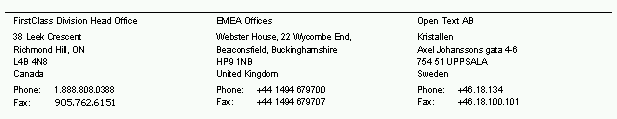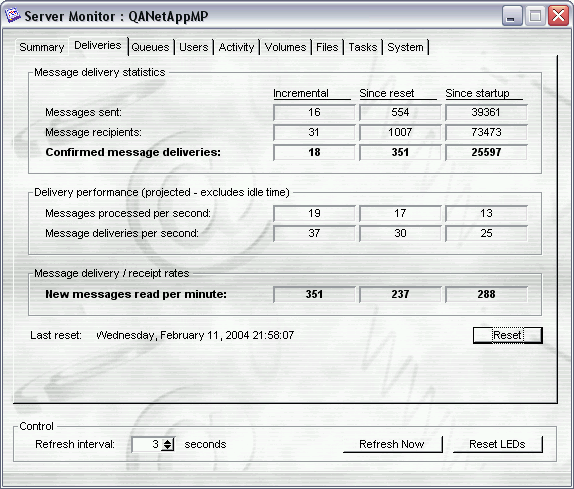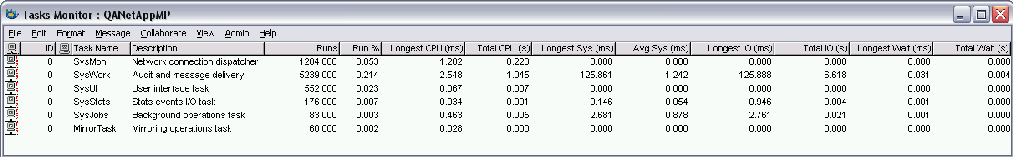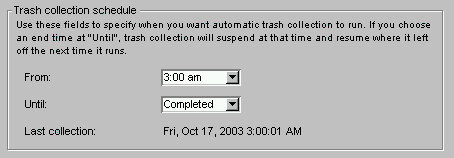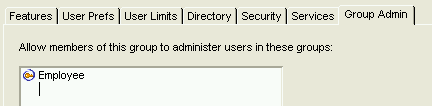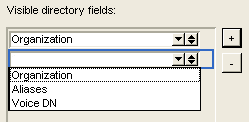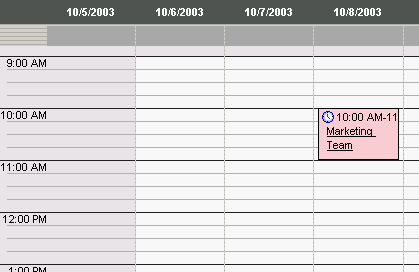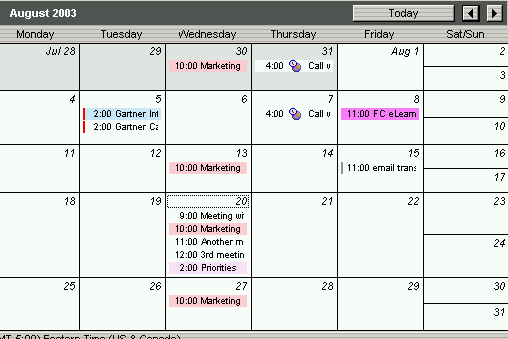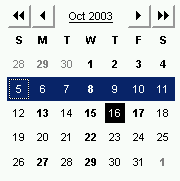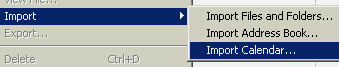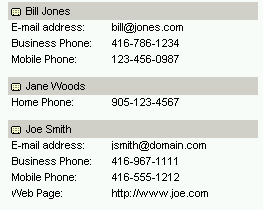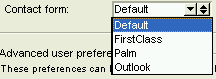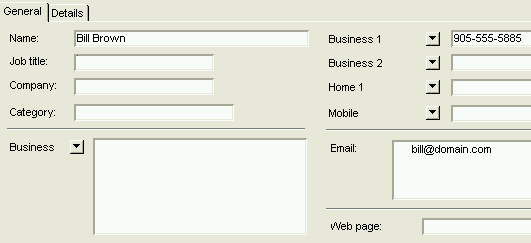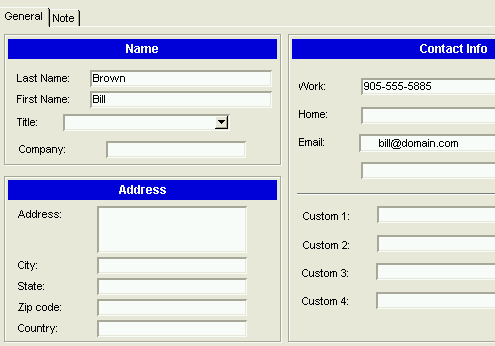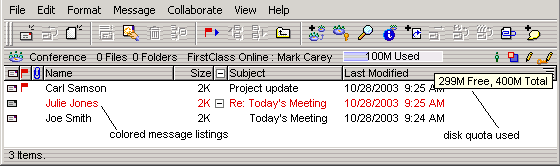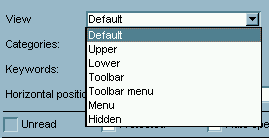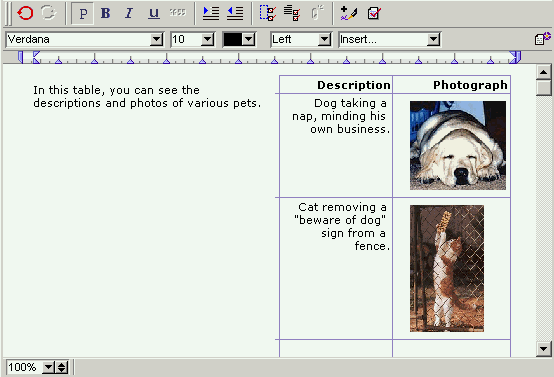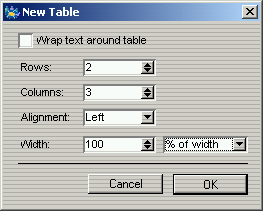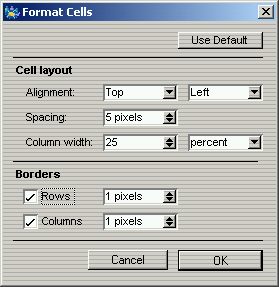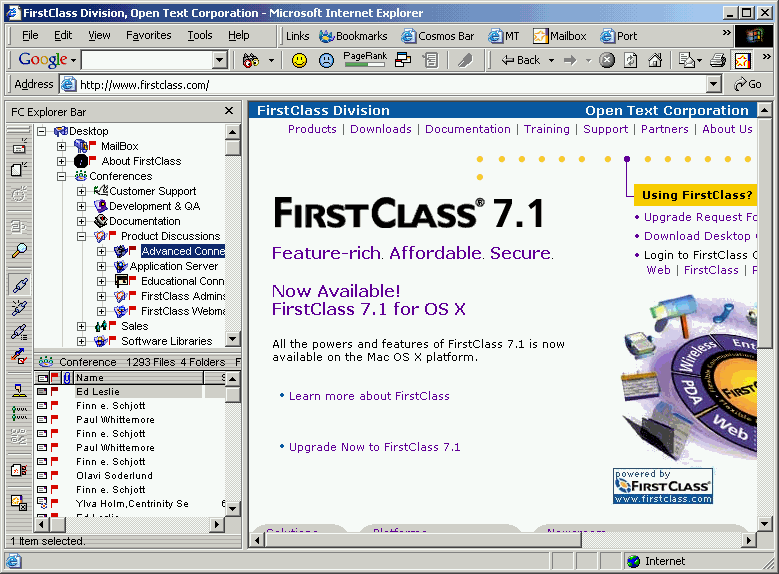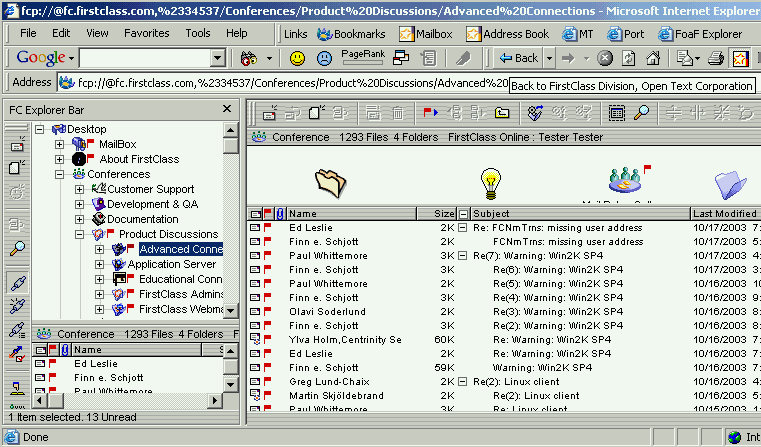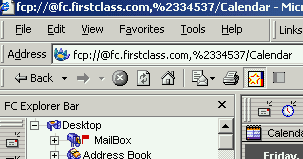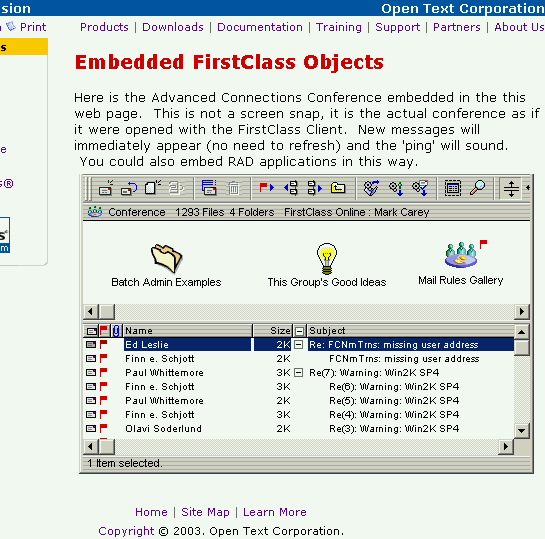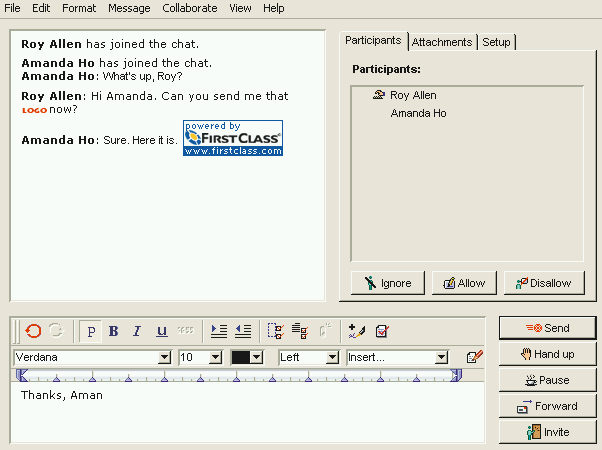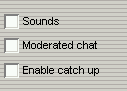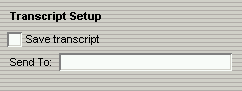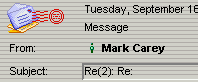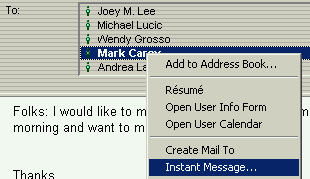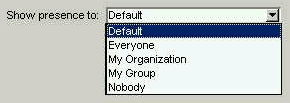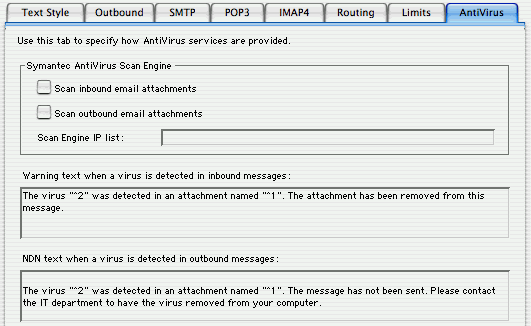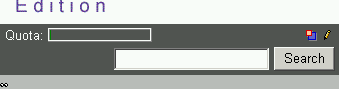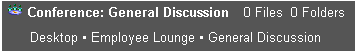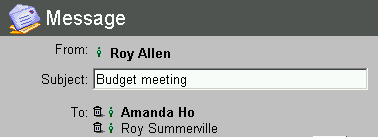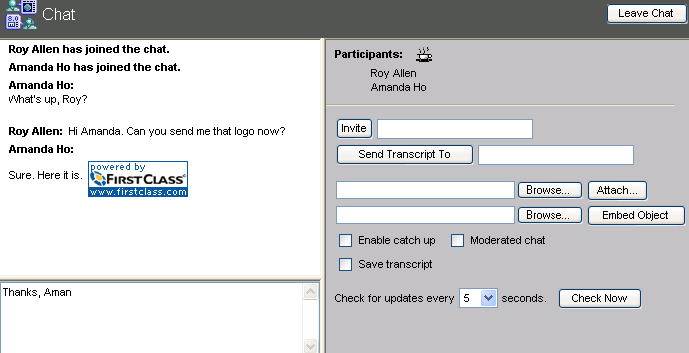| |
| |
What's New in FirstClass 8.0
FirstClass 8.0 Release Content Overview
Note: FirstClass 8.0 is currently under development. Some of the features described below could be dropped or changed significantly prior to release. This document will be updated on an ongoing basis a development of the release progresses.
FirstClass Release 8.0 has been designed with three broad goals in mind:
1) enhancing performance, reliability, and usability
2) improving the collaboration experience
3) enhancing the integration of FirstClass with other applications by adding additional tools for third-party developers
Enhancements in FirstClass 8.0 include:
FirstClass Server
- Cross-platform development toolkit enhancements
- Increased scalability
- Backup, mirroring, and audit enhancements
- Directory Services (LDAP integration)
FirstClass client
- Contact Manager (replaces Address Book)
- Instant Messaging (replaces Chat)
- Browser-embedded FirstClass client
Internet Services
- Virus scanning integration
- S/MIME support
FirstClass Server
FirstClass Server Release 8.0 delivers a wide range of new functionality, geared to improving usability and performance for both administrators and users:
Removal of limits wherever possible
To increase the flexibility and power of the FirstClass Network Store (formerly known as "Post Office") a comprehensive re-engineering effort has been undertaken to extend or remove all possible limitations on the length of various names, numbers of messages, and so on. Specific increases include:
- longer names for folders, conferences and attachments
- more than 1792 flaggable items per conference and mailbox (you can see this on FirstClass Online now)
- support for more than 25 rules and actions
- longer user names in the FirstClass Directory
Increased server performance for large scale sites
Many of the larger FirstClass sites now run over 100,000 users, with the largest site being over 500,000 users on a single server. The FirstClass 8.0 release includes a number of optimizations required for these sites, but whose benefit will be felt by all. FirstClass 8.0 may support up to 10,000 concurrent users, dependant on hardware and load-testing results. Improvements Include:
- Mail delivery up to 10 times faster
- Better administrator control over performance tuning
- New task monitor for performance tuning. The new Server Task Monitor will display detailed information about the CPU and memory usage of every task and session inside the FirstClass server, in real time.
- Better use of multiple processors
Audit enhancements
FirstClass Audit (formerly known as trash collection) has been optimized so that it runs much faster than in the previous release and may now be configured in a limited time range (for example, 2 to 4 AM). If audit does not finish in this time range, it automatically restarts the next night at the place it left off.
Audit time interval options
Resource Handling
FirstClass 8.0 includes substantial improvements to the handling of various client resources, including icons, background pictures, and form templates. These resources may now be managed on a per-folder basis, allowing conference controllers to manage look and feel without requiring Administrator control. In addition, FirstClass 8 introduces resource versioning, which insures that clients will be updated with the newest version of a resource automatically and transparently.
Improved third-party development tools
As part of our commitment to support third-party developers, FirstClass 8.0 includes substantial extensions to the set of tools that enable the creation and delivery of powerful and scalable applications on top of the FirstClass engine. These include toolkit enhancements and the ability for FirstClass Rapid Application Development (FCRAD), as well as other applications, to receive, process, and send rich FirstClass message objects. The new FirstClass Application Services module adds support for running FCRAD and other applications on a separate server. Finally, to improve access to applications built in FirstClass, we have added the ability to access selected FCRAD applications from any web browser without the use of plugins or Java. As part of our ongoing commitment to support platform choice, these development tools
will be available on all supported FirstClass server platforms.
FCRAD 3.0 overview
Application execution speed has been increased, enabling far more processing without affecting server performance. Applications and the RAD itself can be shut down and restarted without affecting the core server, enabling separate maintenance. Much like other FirstClass services, RAD also enables clustering of multiple RAD server machines to a single FirstClass server.
Designer
Improvements to FirstClass Designer tool in FirstClass 8.0 include:
- Field Control enabling the choice in one field to affect the behavior of another field (for example, dimming it)
- multi-field selector enabling users to choose which field to display
- ability to make collapsible groups display in their collapsed state initially, and list hidden fields in a summary line
- display field help in a popup window instead of on the status bar
Application Folder Layout
FirstClass 8.0 introduces additional tools enabling developers to provide custom look and feel for folders. This includes custom views and toolbars on a per-conference basis, stored on the FirstClass server. In addition, these tools enables placement of any object, including stationery objects, on the toolbar or in a pane.
FirstClass Post Office becomes FirstClass Network Store
As FirstClass continues to evolve from a messaging system to a rich object-oriented information exchange suite, the FirstClass server must maintain and store a wide variety of persistent objects; including messages, applications, calendars, web sites, directory information and tools. Reflecting this change, the internal structure has been enhanced to better store and manage diverse objects. The Network Store now uses a more flexible architecture for future expansion. In addition, the former FirstClass Post Office has been renamed the FirstClass Network Store
Automated FirstClass administration
As systems become larger and administration resources become stretched, it is more important than ever to preserve the FirstClass reputation for reliability and ease of administration. FirstClass 8.0 extends the automation in server administration with a number of important enhancements, which include:
- automatic Network Store and Directory repair (note: "Network Store" formerly known as "Post Office")
- automatic repair of mirroring faults
- audit suspend/activate on individual users
- per user and per conference audit (via FirstClass Scripting and FPP)
External authentication / single sign-on
In conjunction with the new FirstClass Directory Services module, the server supports the ability to authenticate user logins using an external LDAP V.3 directory.
Snapshot hold/release (originally released in FirstClass 7.1 SP1)
This feature enables a FirstClass site to take advantage of the "snapshot" capabilities of advanced disk arrays. If your disk storage array supports "snapshot" or similar "quick backup" functionality - which can make a near-instant copy of the data - the new Snapshot Hold/Release feature enables you to put the server on "hold" for a very short period of time in which a "snapshot" can be taken. The hold can then be released, and the snapshot copy can be used to backup to tape or media as desired. Snapshot hold and release commands can be issued manually via the FirstClass Server console or programmatically via the FirstClass Provisioning Protocol (FPP) using FirstClass Scripting commands.
Batch Admin becomes FirstClass Scripting
To better meet the needs of administrators and developers, FirstClass is evolving to enable more powerful methods of querying and updating the FirstClass Network Store programmatically. Reflecting these changes, the old Batch Admin feature has been substantially enhanced and renamed as FirstClass Scripting. Enhancements include:
- the FirstClass Scripting EXPORT command now preserves the last modified date on exported objects
- online diagnostics via FirstClass Scripting (no need to shut down server)
- the FirstClass Scripting UPDATE command permits the merging of two resource files on a live server, providing an easy way to add new resources to the resource files stored in FC Resource Registry.
- the FirstClass Scripting DELFLD command supports the deletion of all entries in address fields (for example, the contents of a Global Mail List or the permissions list of a conference can be deleted with one command.)
- new ability top copy entire trees of folders, conferences and messages with a single command
- many improvements to existing commands
- many new commands
Group-restricted sub-administration
This powerful new feature enables delegation of user administration in a secure and restricted manner. Administrators can now grant certain users the ability to administer users within specific user groups. In the example below, the user would be able to view and edit the user information for users in the "Employee" user group only. Group Admins can be assigned to each major group, freeing the primary FirstClass administrator from routine changes to user names, email aliases, and other directory information. Group Admins do not have access or privileges to change any server configuration settings.
Directory field display options
Additional user information fields can now be displayed in the Directory window. Administrators can select the fields to be displayed (see image below). This is controllable on a group basis - so some groups might be able to view numerous fields in the Directory, while others may be restricted to user name only. This enables users to access more information from the directory - without requiring the "view user information" privilege. This can be used to look up phone numbers and other directory information about members of the organization. Controlling the visible fields on a per-group basis enables selective disclosure of personal profile information.
New privileges and limits
FirstClass 8.0 provides more flexibility when setting privileges and limits at the group or user level.
Several existing privileges have been split into separate privileges:
- "Private Chat" and "Public Chat"
- "View Resume" and "Create Resume"
- "Create Conferences" and "Create Calendars"
- "Voice access" and "Voice Menus" (requires FirstClass Voice Services)
- "Auto Reply", "Auto Forward", and "Mail Rules"
- "Internet Client" (POP3/IMAP), "Disk Access" (CIFS) and "Web Client" (web interface)
New privileges include:
- "Mailbox Permissions" enables users to edit their Mailbox Permissions
- "Publish Files" enables users to share files through a special "Shared Documents" folder accessible vie the directory
- "View Presence" enables users to see the online status of other users
- "Manage Presence" enables users to determine who can view their presence status
- "Create Contact Databases" enables the user to create a sharable "Contacts" folder
- "Create Chat" enables the creation of a Public Chat object
- "Publish Directory Names" of created Calendars and Conferences
- "Make Voice Call" enables the initiation of a voice telephone call
- "Copy to clipboard" enables users to copy paste content to other applications
- "Save to disk" enables users to save objects to their local drives
- "Printing" enables printing of FirstClass content
New limits include:
- "Maximum Recipients" limits the number of recipients to which a message can be addressed
- "Maximum Invites" limits the number of users that can be invited to an Instant Messaging session
New Administration Tools
- New Server Control Panel folder
- New Server Monitor with advanced functionality
- Improved error logging and reporting
- Improved mail loop detection and suppression
- Improved layout of the User Information Form
Support for User Content Folders
User content sharing privileges configured at the group level:
- My Shared Documents (documents folder that can be shared with others)
- My Web Site (formerly the "Home Page Folder")
Security Enhancements
Enhanced security
The FirstClass 8.0 server introduces a number of important security improvements. These include server support for S/MIME configuration and enhancements to the FCP encryption scheme. In addition, administrators are now able to improve overall system security by forcing the use of encrypted connections and by disallowing the use of saved passwords.
Password change disable
This feature enables administrators to prevent users from changing their passwords. This is typically required when enabling the new External Authentication option in FirstClass Directory Services.
New FCP Encryption using CAST-128
FirstClass has always included the ability to encrypt the connection between the client and server, using an advanced proprietary encryption method. As part of our continued goal of delivering the most secure experience possible to our customers, we have enhanced this facility by adding an additional standards-based encryption option. This will be based on CAST-128, a public-standard encryption algorithm, fully described in RFC-2144 of the Internet Engineering Task Force (IETF). Full details may be found at http://www.ietf.org/rfc/rfc2144.txt . We believe that this is an excellent choice, being both cryptographically strong and high performance.
Secure Connection Option
FirstClass has always provided the ability to use a secure, encrypted connection between the client and server, but this choice has been made by the end user. To better meet the needs of security-conscious organizations FirstClass 8 will enable the administrator to configure the server to automatically turn on encryption for all client connections.
Upload Restrictions
In FirstClass 8.0, the former "Download Restrictions" feature has been expanded to include restriction on file uploads as well. These restrictions combined enable administrators to prevent the uploading or downloading of certain file types. Restricting the download of common computer virus file types can help prevent virus infection of users' computers, even if they attempt to open the email attachment. By restricting the uploading of such file types, administrators can prevent viruses from entering the system and spreading to others.
FirstClass Client
With the release of FirstClass client 8.0, we continue improving the primary access method for FirstClass. The latest version of the FirstClass client contains numerous enhancements to existing features and many new features which have been high on customer wish lists.
Calendar enhancements
Enhancements to the calendar, include:
- optional delivery of new events to Mailbox
- tentative acceptance of new events
- multi-day Daytimer view
- improved look and feel for both week and month views (see below)
- better year selector and current-month display (see below)
- all day events (day view displays all-day events at the top of the view)
- import and export events in vCal and BlackBerry formats. (see below)
- Today view includes a mini month pane for easy navigation
- view multiple weeks in week view
- reminder enhancements:
- participants can change their reminder settings
- reminder snooze feature
- default reminder preference settings
- participants can change category and color of event (only affects that participant's view)
Multi-day Daytimer view
New look and feel for month view
Improved year selector and current-month display
Example of importing events using vCal standard
Default reminder preference settings
New FirstClass Contact Manager
The new FirstClass Contact Manager is a major rewrite of the old Directory and Address Book user interface. It includes completely new views for displaying and using contacts, as well as improvements to the contact form. In addition, users can import and export Contact Manager entries using the vCard format.
Features include:
- new rolodex style index card view
- index card view includes alphabetical navigation buttons
- export personal addresses in the following formats:
- vCard
- Outlook (Excel file formatted for Outlook)
- Blackberry (Excel file formatted for BlackBerry)
- FirstClass (Excel file formatted for FirstClass)
- import vCard or Excel files that are attached to messages
- choice of different contact form layouts
- include rich content to each card in the lower pane, including links to messages, pictures
- initiate telephone call to contact (requires FirstClass Voice Services)
- New "select fields" functions makes choosing displayed columns easy
- fields can be edited directly in list and index card views for fast updating of contact info
- "Instant Lookup" feature opens associated contact sheet when double clicking on internet address or phone number in a message From/To list
Index card view (rolodex style)
Choice of contact form layouts
'Outlook' contact form layout
'Palm' contact form layout
Shared contacts
With FirstClass 8.0, users can share selected contacts and mail lists with other users. Appearing as a subfolder within Contacts, shared contacts databases can be shared with others in a manner similar to the way conferences are shared amongst users. Permissions control who can access or edit the contents of each shared database. When addressing a new message, contacts stored within shared contacts databases are available for selection and 'multi-matching'.
General enhancements
Other FirstClass client improvements designed to improve the performance and productivity of both users and administrators include:
- color individual items in mailbox and conference list displays
- smart image paste with automatic conversion to PNG or JPEG
- save Explore view and window split positions on server
- edit field information in list view (without opening message or document)
- display disk usage on status bar, including percentage of disk quota used
- primary email alias is displayed on status bar
- 'Home Page Folder' becomes "My Web Site'
- embed voice recordings in messages and documents
- include comments for emebedded images (appear as 'tool tips')
- add per-mailbox/conference resources by uploading images and settings files to the Rules & resources folder
- who has this container open (similar to 'Who's Online')
- forwarded messages include message header summary information
- 'reply with quote' includes time and date of quoted message
- toolbars are saved on the server, so that you see the same toolbars from any computer
- extended support for Citrix and multi-user operating systems (e.g. OS X, Windows XP)
Filtered Mailbox views
FirstClass has always provided an enhanced "threaded view" of the mailbox, with sent and received messages threaded together, making it easy and quick to review previous messages in discussions. To facilitate the transition of new users from other messaging systems, FirstClass 8.0 includes filtered views of the mailbox, enabling users to view only received items, sent items, unsent items, or voice/fax messages. The enhanced "threaded view" of mailbox continues to be available to all users. Additional views and sorts will be added in the future.
New View Manager
The view manager provides enhanced flexibility for displaying items in a conference or folder. Any object can be placed in the upper or lower panes, or even hidden altogether. Objects can also be placed on the toolbar, or in a dropdown or menu view.
Stationery Enhancements
Stationery objects can now be placed on toolbars, making it easy to create new objects from FirstClass Stationery. Stationery now supports the creation of objects directly in a defined folder (target path).
Tables in messages and documents
One of the major changes to the FirstClass client is the incorporation of tables in the FirstClass editor. Table support in FirstClass is very powerful, including a full table editor. Tables may be any size, height, and width and may be either fixed or proportional. Each table cell can hold any FirstClass content, including text, images, and even another table. Additionally, new data translation engines allow copy and paste of tabular data for seamless interchange with other applications, for example spreadsheets.
The new FirstClass table functionality is also integrated tightly with FirstClass Internet Services for handling of inbound and outbound HTML mail, as well as for publishing FirstClass web pages with embedded tables to the web.
Table formatting features include:
- importing tables from external sources (paste comma or tab delimited text as table)
- change column/row width
- merge cells
- wrap text around table
- alignment
- deleting/inserting rows/columns
- table width (percentage or absolute size)
- borders (with color choice)
- visible or invisible borders
Example of table (with border and inline images)
Examples of table formatting options
Printing improvements
FirstClass 8.0 includes a comprehensive update of the FirstClass printing subsystem. Major enhancements have been made to the printing of Contact Manager and Calendar items. For the Calendar, printing of both summary views (day, week, month) and individual events and tasks have been improved.
New FirstClass Explorer browser-embedded client
As part of our ongoing efforts to deliver FirstClass to a wide audience with minimal integration and administration requirements, FirstClass 8.0 introduces the FirstClass Explorer. This is a FirstClass client designed to be completely embedded directly into Internet Explorer as an ActiveX application. For ease of use, the FirstClass Explorer may be installed with only a single click and a small download. The FirstClass Explorer gives users all the benefits of the rich FirstClass client experience, at the same time freeing administrators from installing and maintaining software on the end-user machine.
Features include:
- Explorer Bar (sidebar) that displays an explore-like view of the desktop
- drag HTTP URLs directly to your bookmarks folder in the sidebar
- navigate using the browser's back and forward buttons
- embed FirstClass content in web pages
FirstClass Explorer Bar (with web page open in the main browser window)
FCP URL displayed in the browser's address bar
FirstClass Conference embedded in a web page
Client Resource Management
- Client works with server to download resources as required
- Works with icons, backgrounds, forms, sounds
- Stored in Rules & Resources folder, managed by conference controller
FirstClass Instant Messaging and FirstClass Presence Management
This release introduces two new FirstClass components designed to improve real-time collaboration in a wide range of environments; including education, business, and government.
Instant Messaging and Presence Management integrated with collaboration
FirstClass now includes Instant Messaging directly integrated with a collaboration system. The new FirstClass Presence Management tool enables you to see when colleagues are online and jump directly to an instant messaging environment. The combination of instant messaging, presence management, and collaboration makes FirstClass the first product to offer true Instant Collaboration.
Instant Messaging session
Instant Messaging features include:
- allow "catch-up" option (determines whether new invitees can see previous content from the IM session)
- "pause" feature to indicate to others that you will be temporarily unavailable (without exiting the IM)
- ignore messages from particular users (in your view of the session only)
- assign a name to an IM session, which is displayed for subsequent invitations
- moderated IM session (moderator can control who can contribute, participants can request posting rights)
Per IM-session options
- create transcript of IM sessions
- the ability to attach files to IM session
Transcript set-up options
IM session buttons
Sends a transcript of the IM session.
Request posting permissions in a moderated IM session.
Tell others that you will "be right back".
Forward a transcript of the IM session to a user or conference.
Invite others to the IM session.
- Instant Messaging enables a rich array of media types, including full format text, voice, images, and attachments
- paste in full format content with tables, graphics and formatting intact
- record voice audio clips using "push to talk" button
- advanced user interface, including typing activity indicator, invite with message, decline with message, and custom user icons.
New presence management features in FirstClass 8.0 facilitate communication by providing information about a user's online status and by providing ways to send instant messages directly.
Presence Management features include:
- indication of who is currently online with the names of users who are logged in displayed in bold on messages, calendar events, and more:
- ability to right-click on one or more names anywhere to start IM (Example below - right click on a bolded name in an email To: list):
- group and per-user preference of who can view your online presence
Instant presence indicator lists ("buddy lists")
As part of the new FirstClass Presence Management system, all addresses will automatically become presence indicator lists. Whether it's a mail list, a Mailbox, a conference or even the list of To and Cc names in messages, the names of users who are currently online will be displayed in bold. You can easily instant message them with a single click.
Controling Presence Display
User can control who can see presence information by using a new user preference.
Virus Scanning Integration
FirstClass 8.0 will enable administrators to configure FirstClass Internet Services to check all mail for viruses before delivery, using a third-party, stand-alone virus scanning engine. Based on the results from this virus scan, FirstClass 8.0 will be able to delete suspicious attachments.
Initially, the Symantec virus scanning engine will be supported. Symantec has shown excellent response to virus threats. In addition, Symantec provides a server based virus scanner product that can be network accessed and "farmed" (multiple scan servers supported). Note that a secure protocol is used between FirstClass and the virus scanning engine, for additional protection.
In FirstClass 8.0 we support a number of specific features, which include:
- The ability to configure a Symantec AV scan server or server farm for use by Internet Services
- The ability to route all incoming or outgoing attachments, or both, to the AV scan server
- The ability to set the text of the notification when a virus is detected
- If a virus is detected, on an inbound message, Internet Services deletes attachment and replaces it with warning text
- If a virus is detected on an outbound message, Internet Services deletes attachment and NDNs message with warning text
Virus scanning setup form
FirstClass Internet Services
In FirstClass 8.0, enhancements are focused on improving its scalability, reliability, and performance. As well, substantial effort is being placed on improving the quality of existing features.
Performance, reliability, ease-of-use
The FirstClass 8.0 Internet Services release heralds a new high in both performance and reliability. Substantial improvements have been made to the protocol used between the FirstClass Server and FirstClass Internet Services. The net result of these improvements is that heavily-loaded sites will see performance boosts of up to ten times for inbound and outbound SMTP mail. These protocol changes also substantially improve caching and download speeds for both HTTP and FTP. On the HTML side, many common operations have also been sped up by a factor of 10, with special emphasis on faster template and CGI processing. Finally, to improve the ability of FirstClass to run in an unattended environment, this release includes the ability to run Internet Services as a service under Windows NT/2000/XP/2003.
Internet Services API (ISAPI)
ISAPI enables web-based applications to run faster than conventional CGI programs because they're more tightly integrated with Internet Services. For example, using ISAPI will improve the exceution speed of Perl and PHP scripts.
S/MIME support
FirstClass 8.0 introduces the ability to handle both inbound and outbound SMTP messages encrypted using S/MIME, with per-user keys stored securely on the FirstClass server.
S/MIME (Secure Multi-Purpose Internet Mail Extensions) is a secure method of sending email that uses the Rivest-Shamir-Adleman (RSA) encryption system. S/MIME is included in the latest versions of the Web browsers from Microsoft and Netscape and has also been endorsed by other vendors that make messaging products. RSA has proposed S/MIME as a standard to the Internet Engineering Task Force (IETF).
Livelink integration
For customers wishing to take advantage of both FirstClass and Livelink, Open Text's flagship knowledge management product, we offer a web interface designed for seamless integration with the Livelink user interface.
BlackBerry Support
Additional features have added for using FirstClass with your BlackBerry handheld device. These include imporved support for accessing FirstClass message via POP3 and the ability to export FirstClass Calendar, Contact, and Memos in a format that can be imported into your BlackBerry.
Improved FirstClass web interfaces
The new FirstClass 8.0 web interface is now approaching the FirstClass client in both richness and performance. Improvements include:
- additional tags for visually impaired users with screen readers
- extra preferences
- expanded support for mail rules
- improved calendar interface
- HTML-based instant messaging.
Standard web user interface:
Some of the enhancements to the Standard Web UI include:
Viewing
- quick search using the search field on the summary bar
- summary bar shows how much of your allotted disk space you have used
- Summary Bar contains Quick Search field and amount of disk space quota used:
- summary bar shows the path to the open container; you can click any container in this path to go to it:
- the names of users who are currently logged in are in bold:
- view users' Directory information from the Directory or Who's Online list
- collapse and expand message threads individually (by clicking the + and - signs)
- list only a selected type of mail, such as unread mail
Working with objects
- change objects' properties, including making them protected, auto-open, or stationery
- new object field redesigned to remove need to click New
Calendars
- reminders appear as toolbar buttons:
- set a "snooze" time for reminders, to make them reappear
- change one occurrence of a repeating event
- change the category and color of received events, and change their reminder specifications
- specify a time zone for calendar tasks
- create untimed events
- day view shows untimed events at the top
- specify default event reminder timing for events that you create
- accept event invitations on a tentative basis
- invitations from users without permission to add events to your calendar are sent to your Mailbox
- participants are automatically asked to respond
Linking
- add links to FirstClass containers to your Desktop
Contact management
- address books have been renamed Contacts folders
- attach files/FirstClass objects to personal addresses
- create contact databases that you can share with other users
- Index Card view
- specify the personal address form to use for a contact database
Messages
- replies include the time the original message was sent
Instant messaging
- the chat functionality has been redesigned and enhanced, and chats are now called instant messages
- web browser users have continual "presence" on the server, meaning they can be invited to an instant messaging session
- can moderate chats
- attach files to chats
- save chat transcripts
- control what others who enter chats in progress see in the transcript
- let others in the chat know you are temporarily unavailable
WebMail user interface:
Viewing
- summary bar shows how much of your allotted disk space you have used:
- the names of users who are currently logged in are in bold
- Mailbox split into Inbox and Outbox tabs:
Calendars
- accept a calendar event tentatively
- calendar reminders generate a reminders tab
- set a "snooze" time for reminders, to make them reappear:
- change the category and color of received events, and change their reminder specifications
- specify a time zone for calendar tasks
- create untimed events
- day view shows untimed events at the top
- participants are automatically asked to respond
Contact Management
- Address Book tab now called Contacts tab
- Contacts tab contents are displayed in an Index Card view that lets you create pre-addressed messages
Instant messaging
- lets users chat online via the web interface:
- web browser users have continual "presence" on the server, meaning they can be invited to chat
- can moderate chats
- attach files to chats
- save chat transcripts
- control what others who enter chats in progress see in the transcript
- let others in the chat know you are temporarily unavailable
Messages
- replies include the time the original message was sent
SPAM reduction
Building on the work in FirstClass 7.1, Internet Services now contains additional support for spam filtering and reduction.
- simple wild card supported in "filters" documents
- regular expression-based wild cards in "filters" documents
- support for multiple SubjectBlock files that can be scored differently, etc.
Table support on inbound and outbound HTML
In conjunction with the new FirstClass client table handling, Internet Services has been enhanced to allow full use of tables. This enables the use of tables in both inbound and outbound HTML messages, and allows FirstClass documents with tables to be published on the web.
FCRAD access via web
For the first time, Internet Services allows access to a broad range of FCRAD applications directly from any web browser, without the need for downloads or Java applications on the end-user machine. This opens up a whole new world for third-party tools and custom extensions for FirstClass.
UTF-8/Unicode support
In conjunction with ongoing support for multiple languages, Internet Services adds additional support for inbound and outbound UTF-8/Unicode messages.
FirstClass Directory Services
As part of our ongoing commitment to supporting open standards, FirstClass 8.0 includes a new component, FirstClass Directory Services (FCDS), which substantially improves the integration of FirstClass into larger meta-directory environments. The initial release of FirstClass Directory Services encompasses three distinct areas of improvement:
Supporting bidirectional user maintenance between FirstClass and meta directories via LDAP V.3
With the first release of FCDS, FirstClass administrators have the option of "slaving" the FirstClass server to an external LDAP V.3 directory. When users are added, deleted, or modified on the LDAP server, the FirstClass Directory will be automatically updated through FCDS. The feature also allows administrators to "slave" other applications to FirstClass, allowing FirstClass to be used as the meta-directory in any network.
Providing access to FirstClass directories from LDAP V.3 clients
As part of enabling FirstClass to fit seamlessly into a network of standards-based directories, FCDS supports querying of the FirstClass Directory from any LDAP V.3 client application. Existing FirstClass sites may elect to take advantage of single-sign-on in a wide variety of applications (for example file servers, printers, or copiers) without the expense of running another server by simply instructing those applications to authenticate against FirstClass Directory Services.
Enabling external authentication through LDAP V.3
FCDS supports login authentication to be performed by an external LDAP V.3 directory, for FirstClass administrators who wish to allow this option on their systems.
Additional FirstClass Tools
Client Migrator for Lotus Notes
FirstClass Migrator for Lotus Domino/Notes (FirstClass Migrator) is a utility designed to facilitate user migration from Domino/Notes to FirstClass. Using FirstClass Migrator, you can replicate private contacts, appointments, tasks, and other personal messaging information either stored on the remote Domino server or saved locally by the Lotus Notes client.
Postponed Features:
The following features were previously targeted for the FirstClass 8.0 release. With the goal of speeding the release of FirstClass 8.0, they have be postponed to the FirstClass 8.1 release:
- pick outgoing Internet email address
- FirstClass Disk Services - mounting FirstClass folders as network drives (CIFS)
| ||